

Abdul's Cash & Carry United Kingdom is the official loyalty app of Abdul's Cash & Carry Supermarkets in United Kingdom, designed to make your shopping experience more rewarding. The app is currently available across 11 Abdul's Cash & Carry locations and will continue to expand as new branches open. With Abdul's Cash & Carry, you can easily collect points, redeem exclusive offers, and track your rewards—all in one place.
Whether you're just getting started or want to make the most of every feature, this Help & Support page will walk you through everything you need to know, from setting up your account to using your points at any participating Abdul's Cash & Carry store. Let’s get started!
If you can’t find the guide or answer you’re looking for, don’t worry! Our support team is here to assist you. Simply fill in the Query Form below, and we'll get back to you as soon as possible to resolve any issues or questions you may have.
The Home Screen is the hub of your Abdul's Cash & Carry app, where you can easily access all essential features. The screen includes 5 main buttons, each with its own set of functions. There are also additional features for enhanced interaction.
What it Does: The "My Wallet" section is where you can track your balance and points collected through purchases at Abdul's Cash & Carry Supermarkets.
How to Use: Tap this button to view the points you’ve earned and manage your virtual wallet. You’ll see your current point balance and be able to check your reward status.
What it Does: View all your available rewards and redeem vouchers, and personalised special offers from Abdul's Cash & Carry.
How to Use: This section displays all your earned rewards. You can redeem offers and track what rewards are available for you based on your accumulated points.
What it Does: Find and navigate all participating Abdul's Cash & Carry Supermarket locations.
How to Use: Tap here to see a list of Abdul's Cash & Carry stores across United Kingdom. You can also search for stores by area to find the nearest branch and access store-specific deals
What it Does: This button brings you to the latest offers, deals, and discounts available at Abdul's Cash & Carry Supermarket.
How to Use: Browse through exclusive deals and offers, and be sure to check for time-sensitive offers and promotions!
What it Does: Navigate directly to the Abdul's Cash & Carry online ordering platform for convenient shopping from Abdul's Cash & Carry Supermarkets.
How to Use: Tap this button to access Abdul's Cash & Carry and place your orders online, either for home delivery or store pickup.
What it Does: Instantly connect with Abdul's Cash & Carry customer support for assistance.
How to Use: Use the chat feature to quick communication to the store or ask any questions about the stock. Can also attach image or document if required.
What it Does: This QR code serves as your digital loyalty card for scanning during purchases.
How to Use: Show the QR code at checkout so the cashier can scan it to collect and redeem points or vouchers on your purchases.
What it Does: Stay informed about the latest promotions, store updates, and more.
How to Use: Tap the notifications icon to view any new messages, offers, or voucher expiry alerts from the app.

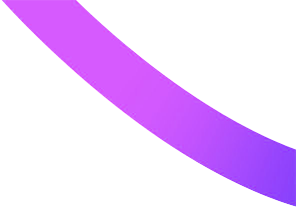
Getting started with Abdul's Cash & Carry is simple and quick. Just follow these steps
Visit the App Store (iOS) or Google Play Store (Android), search for “Abdul's Cash & Carry United Kingdom,” and install the app on your phone.
Once the app is open, you’ll be prompted to enter your name, select your country, and provide your mobile number.
After entering your details, you’ll receive an OTP (One-Time Password) via SMS to verify your account. Enter the OTP to confirm that you're a real user.
Once verified, you’ll be automatically directed to the app’s home screen, where you can start using Abdul's Cash & Carry right away!

Yes, the app is completely free to download and use. You can earn points and redeem vouchers at no extra cost.
Just show your Loyalty QR code in the app at the checkout before you pay. Points will be added automatically to your wallet after a successful transaction. Any refund scenario will be subtracting the respective points.
Yes! You can redeem your voucher at any participating Abdul's Cash & Carry branch listed in the app under My Abdul's Cash & Carry Stores.
If your points are not updated, please wait a few minutes and check again. If they still don't appear, use the Chat feature or fill out the Query Form to contact support.
Absolutely. All 11+ Abdul's Cash & Carry branches across United Kingdom are connected to the Abdul's Cash & Carry system. If new branches are added, they’ll automatically appear in the My Abdul's Cash & Carry Stores section.
Once you’ve collected enough points, simply scan your Loyalty QR code at the cashier during checkout. The cashier will automatically see your available vouchers on their Till system and can redeem the selected reward straightaway — no need for you to do anything extra on the app!
Abdul's Cash & Carry is Abdul's Cash & Carry’s official online ordering platform. You can access it through the app and place orders for delivery or pickup based on your selected store’s availability.
Go to My Profile under the side menu and edit your personal details such as adding email, DoB, Address & etc. Be sure to save any changes before exiting.
Yes, you can! If you missed scanning your Loyalty QR code at the cashier, don’t worry — your receipt will include a QR code for claiming points later. Just tap on “Scan Receipt” from the side menu in the app, aim your camera at the QR code on the receipt, and any missing points will be credited to your account. No need to return to the store!
Yes, your information is secure. We take your privacy seriously and do everything we can to constantly ensure your data is protected in line with current data privacy regulations. For full details, please refer to our [Privacy Policy].

Please leave your information and we will get back to you soon as possible